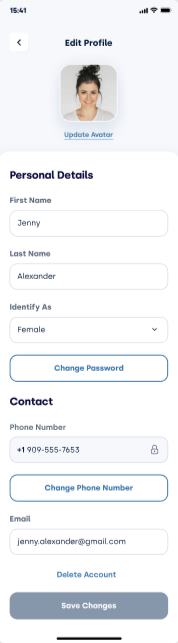If you have an app account and want to delete your account and all associated data, you can do so within your Diathrive App Directly, whether you have an Apple or Android device.
First, you will need to login to your account. If you have trouble logging in, you should be able to contact support at support@diathrive.com. Once you have logged in, you can navigate to your profile icon in the top right section of your app, as indicated in the image.
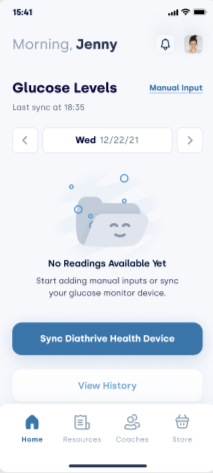
Next, select the edit icon within your account, as indicated.
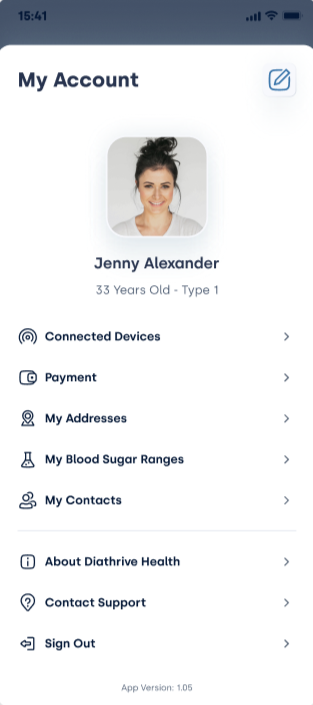
Now that you are in the Edit Profile page, scroll to the very bottom and select to Delete Account. This will ask for a confirmation and proceed to log out of the app. Your app data will no longer be stored, and you will not be able to log in with your previous credentials.